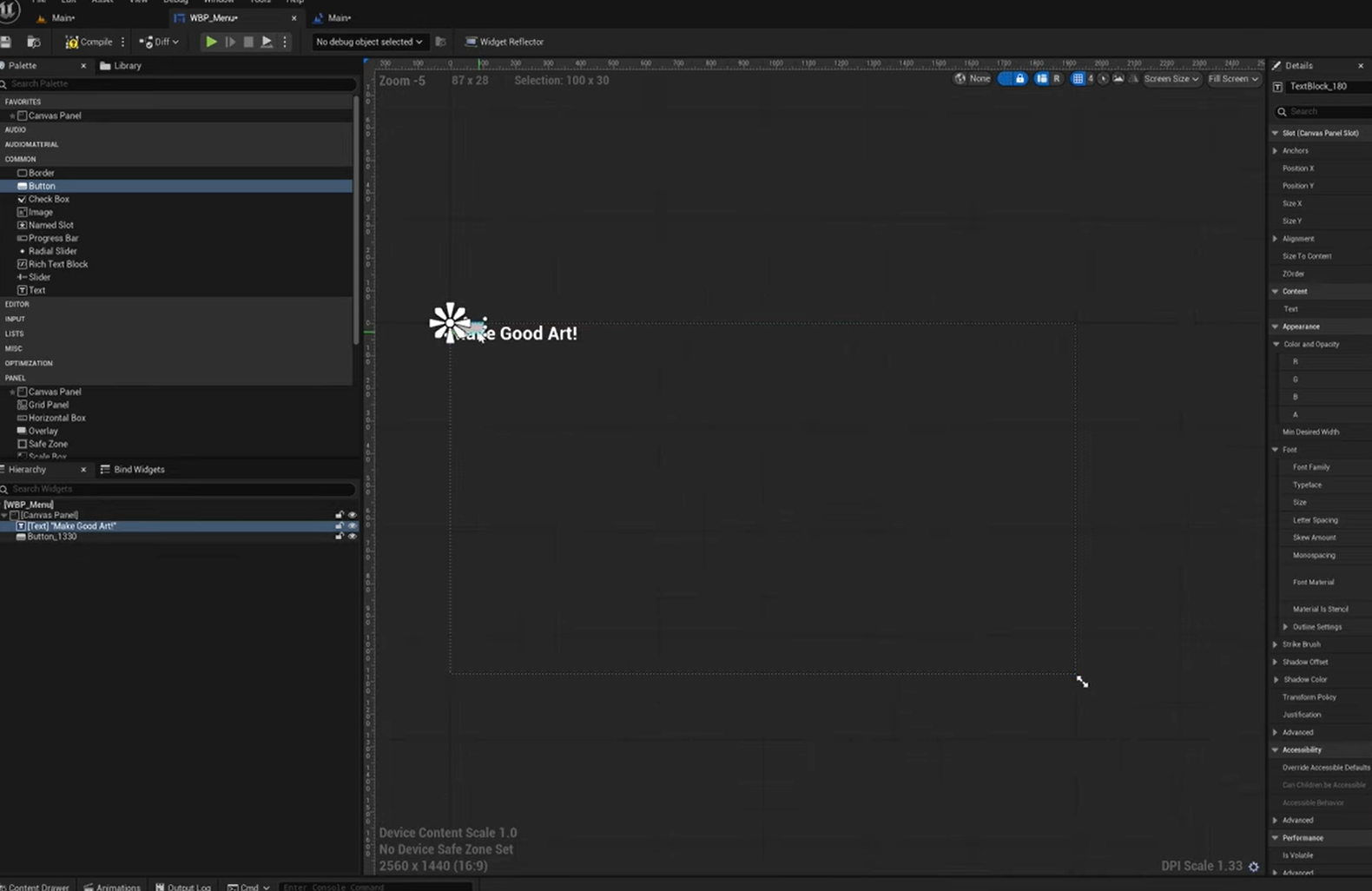Your First 5 Minutes in UMG (Unreal UI Made Easy)
If you’re new to Unreal Engine and want to start building interfaces, this first lesson is the perfect place to begin. In just a few minutes, you’ll learn what UMG is and how to display your first interface element on screen.
The tutorial walks through creating a Widget Blueprint, adding text and buttons, and connecting everything to the game viewport. You’ll also learn the basics of panels and hierarchy, understanding how interface elements are organized.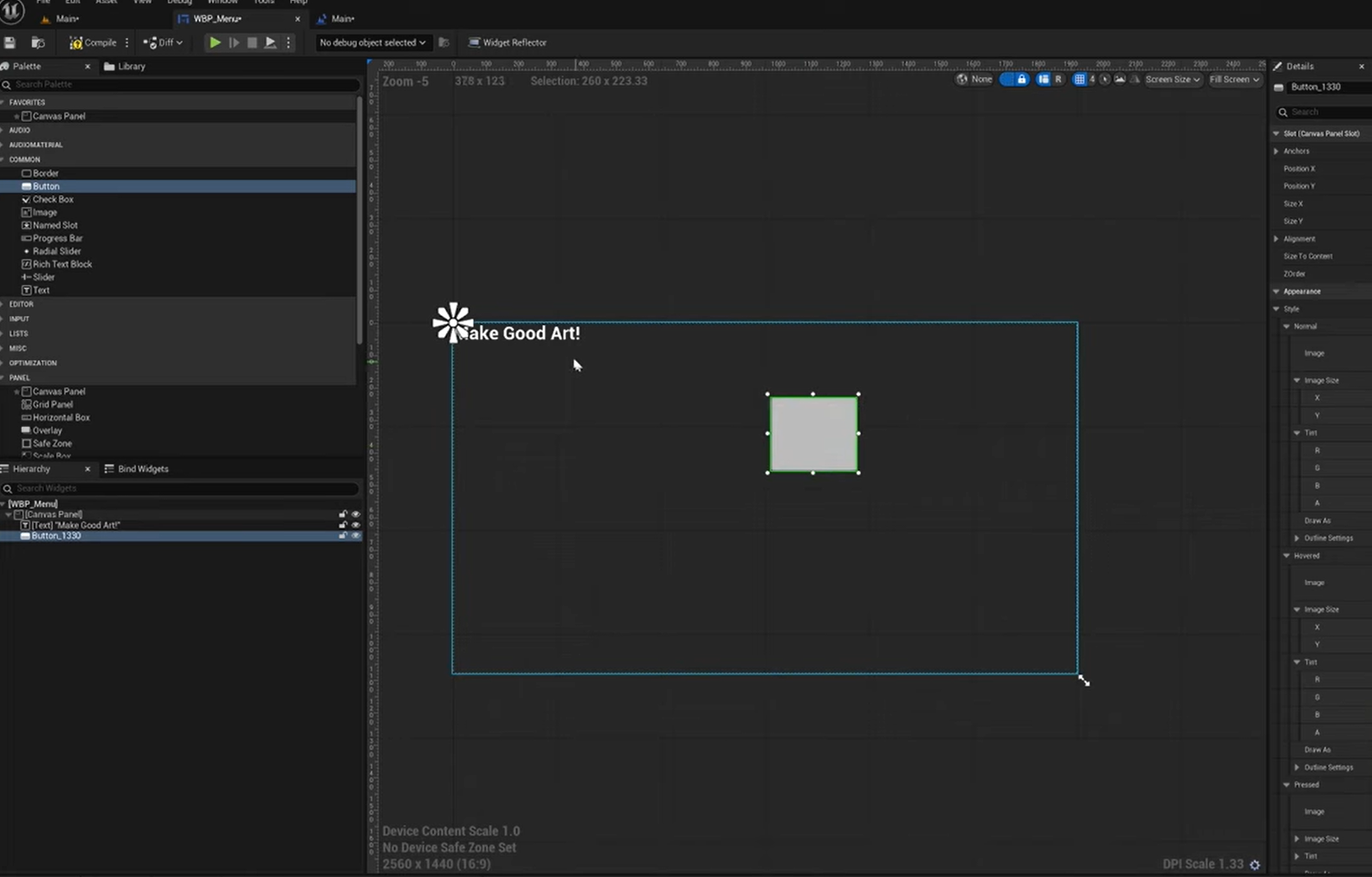
What you’ll learn:
-
What UMG is and why it matters
-
How to create and name a Widget Blueprint
-
Adding text and buttons using the UMG designer
-
Displaying your widget in the game viewport
By the end, you’ll have your very first working UI inside Unreal Engine - ready to expand with future lessons.