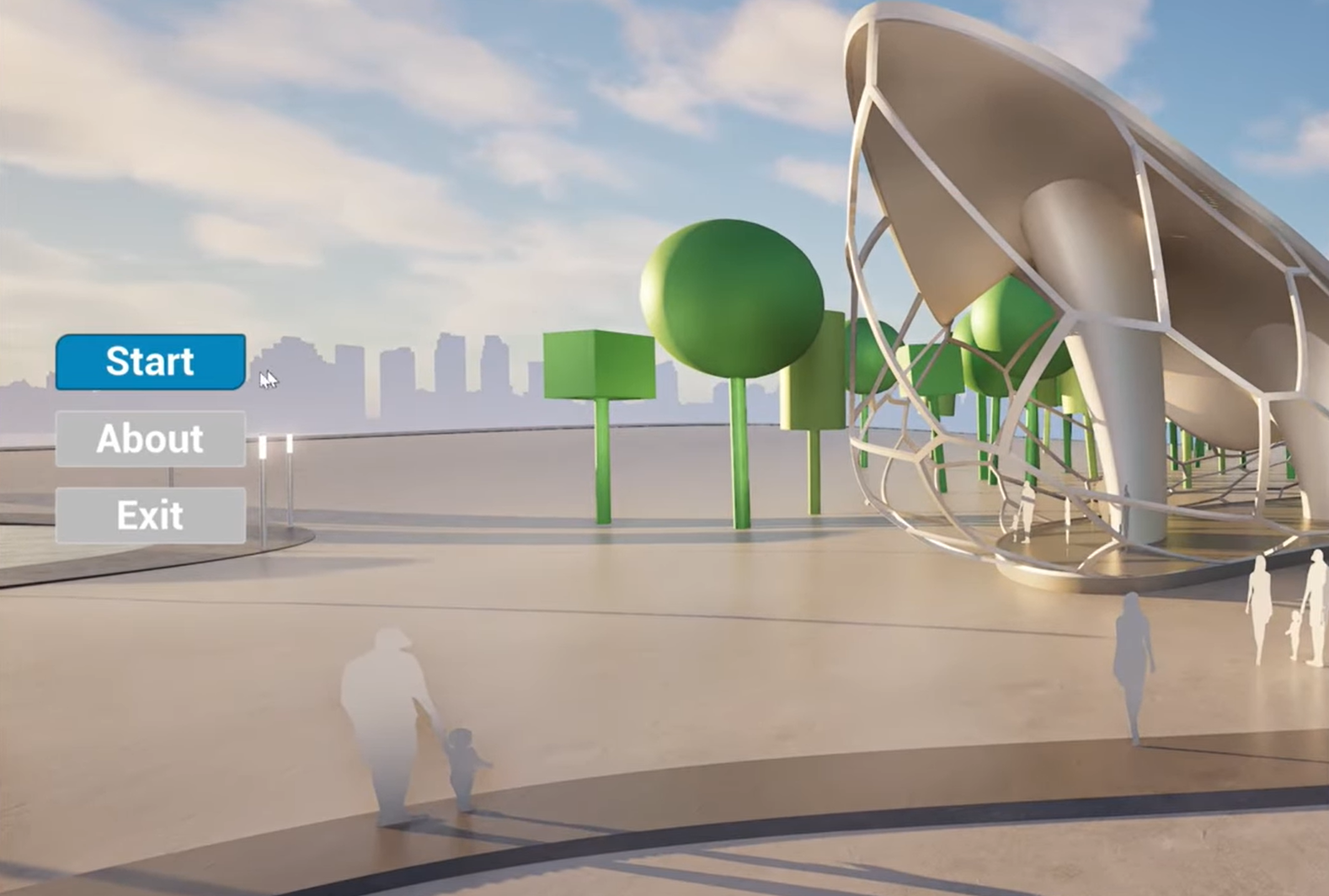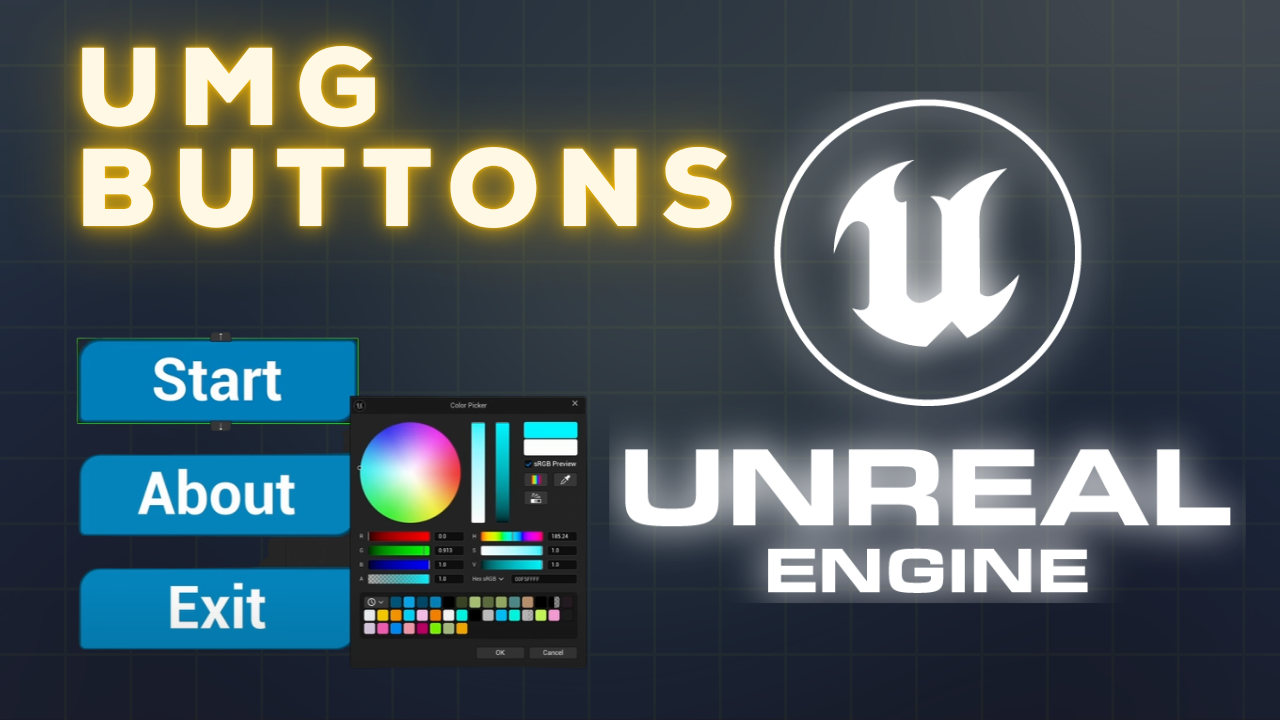
In this Video, we dive into one of the most interactive parts of your interface - buttons.
You’ll see how to add buttons, group them in vertical boxes, and style them with custom colors, borders, and padding.
The tutorial also covers how button states work - from normal to hovered, pressed, and disabled - giving you control over the look and feel of your UI interactions.
Whether you’re building menus, HUDs, or interactive elements, this lesson helps you create buttons that feel professional and responsive.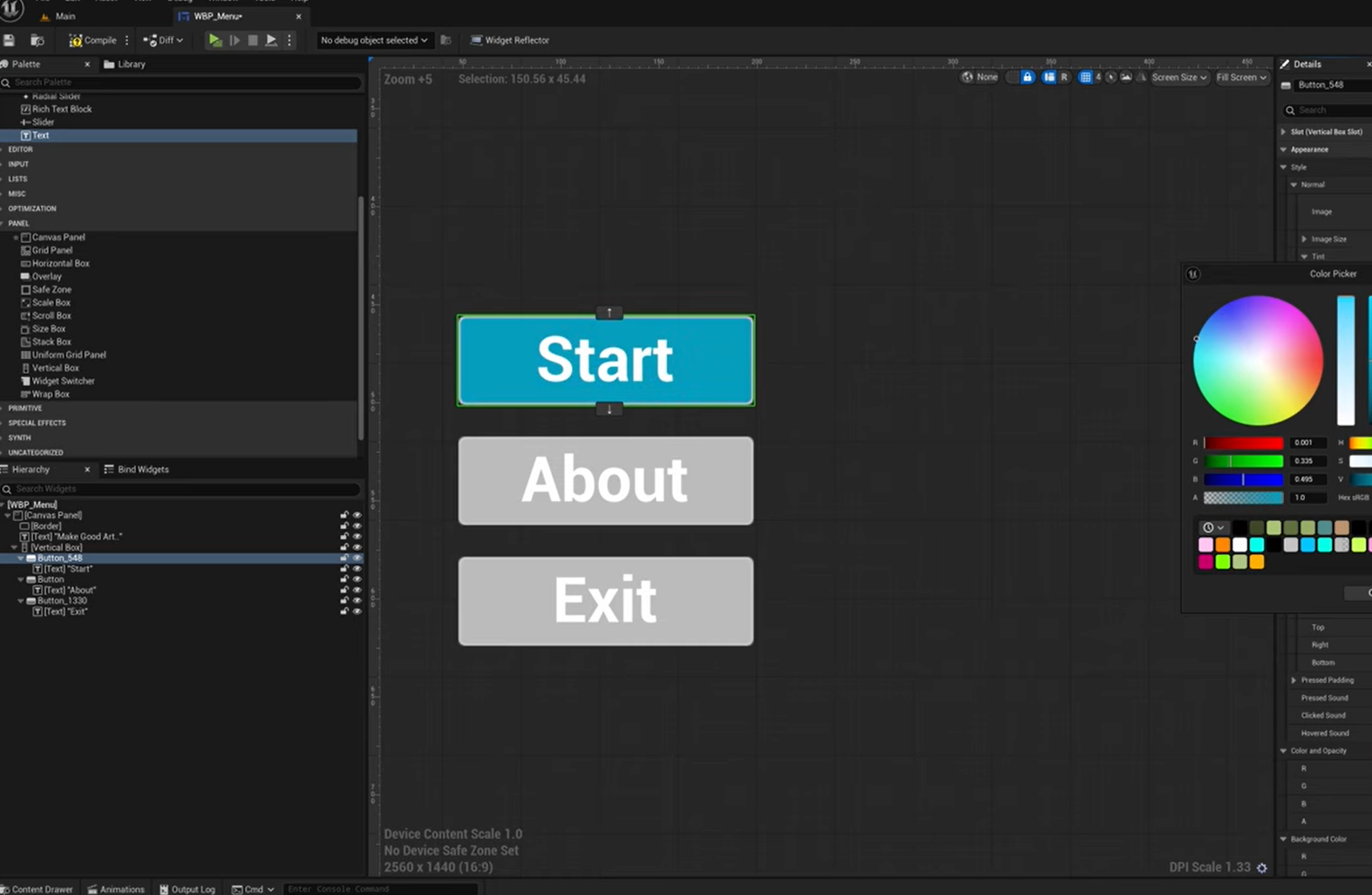
What you’ll learn:
-
Adding and naming buttons in UMG
-
Organizing layouts using panels
-
Customizing button style, padding, and color
-
Understanding button states and interactivity