
In this tutorial, we go through 10 practical tips to help you get the most out of the Sequencer in Unreal Engine. From organizing shots to rendering polished results, these techniques are designed to speed up your workflow and improve the quality of your cinematics.
10 Tips You’ll Learn
-
Add multiple sequences to a master - keep all your shots organized under one timeline.
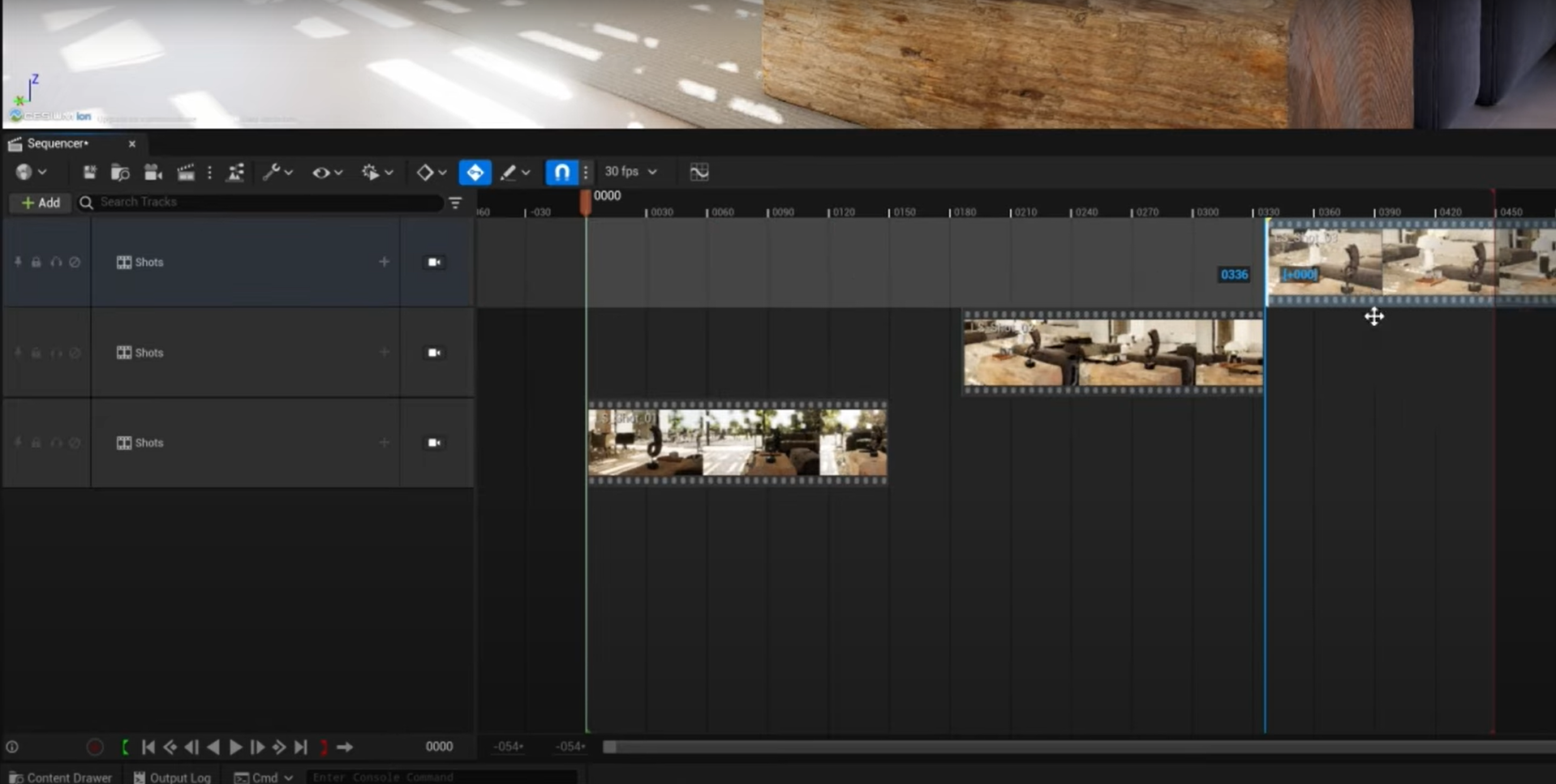
-
Animate objects in a new sequence - quickly set up and keyframe new elements.
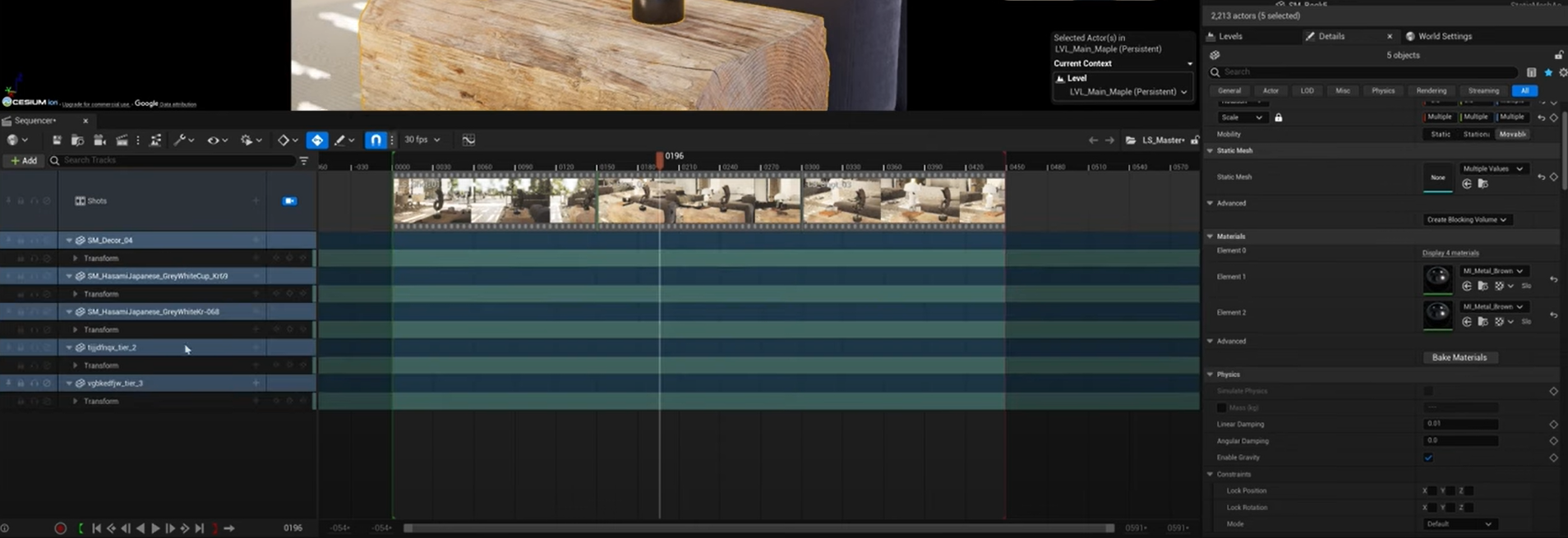
-
Easy animation shortcut - block out movements faster with a simple trick.
-
Move actors with timeline shortcuts - position and adjust with more precision.
-
Refine motion with the Curve Editor - fine-tune animation speed and flow.
-
Use interpolation shortcuts - switch between linear, cubic, or smooth motion instantly.
-
Cinematic viewport mode - focus purely on the frame while animating.
-
Composition overlays - use guides like rule-of-thirds for better camera shots.
-
Hide actors when needed - keep the camera clear of objects during key moments.
-
Animate time of day & render efficiently - control lighting transitions and speed up output with Movie Render Queue presets.

