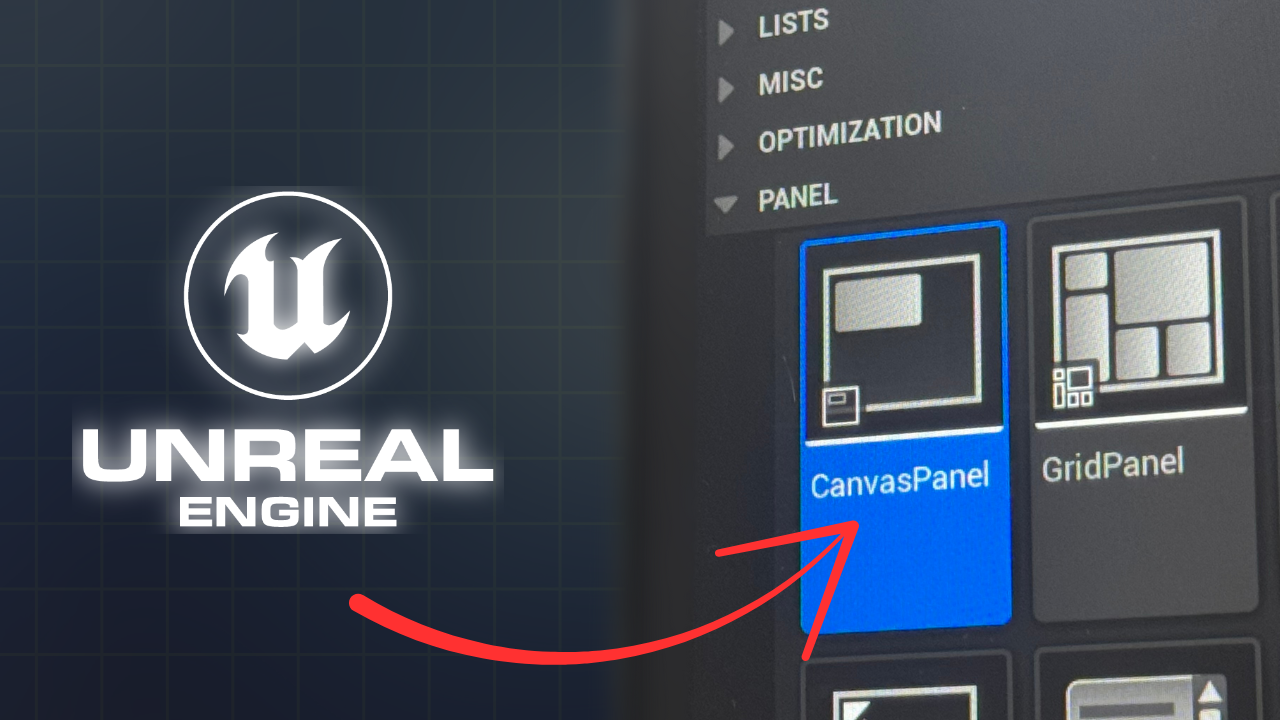
The second part of the UMG series is out!
we explore one of the most important tools for any Unreal interface - the Canvas Panel.
You’ll learn how to anchor, align, and position UI elements so they look perfect on any screen size. The lesson covers how anchors keep buttons and text locked to specific corners or centers, how alignment affects placement, and how Z-order controls which elements appear on top.
If your UI ever shifts or stretches when resizing the game window, this episode explains exactly how to fix it.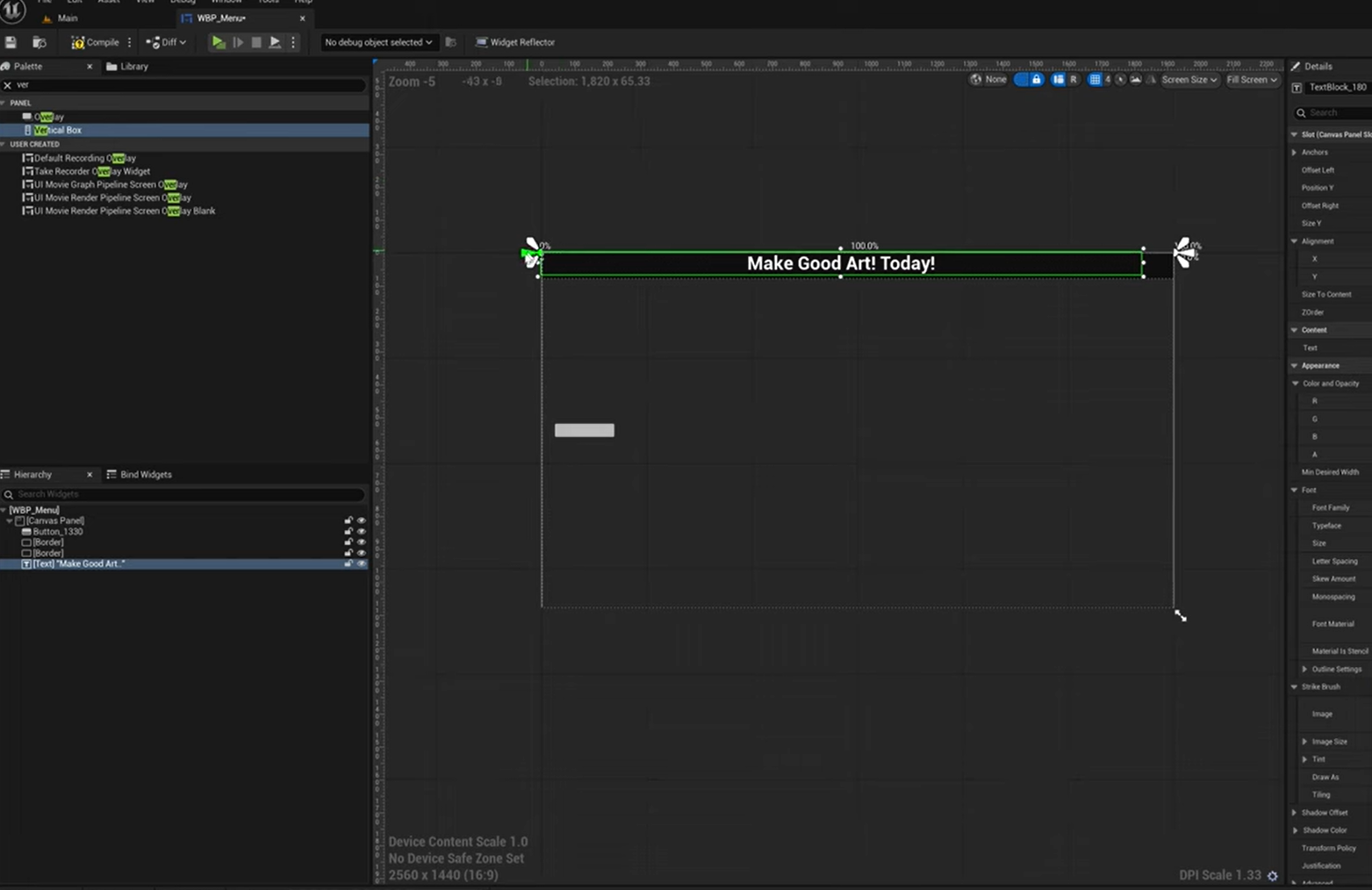
What you’ll learn:
-
How anchors, alignment, and offsets work
-
Centering buttons and text the right way
-
Using borders and Z-order for layering
-
Creating flexible layouts that adapt to any screen

