Introduction to Unreal Engine & Epic's Eco-System
- Epic Games Eco-System, Launcher & Resources
- Downloading Unreal and Creating New Projects
- Unreal Engine Projects Structure
- Intro to the User Interface
- Movement & Navigation
- Transforming Objects
- Overview of the View Modes
- Post Process Volume (PPV) & Exposure Controls


Materials & PBR Workflows
- What is PBR (Physically Based Rendering)
- Intro to the Unreal Material Graph Editor
- Getting started with making materials
- Exploring Basic Material Nodes and Functions
- Introduction to Material Instances & Master Materials
- Importing Textures & Working with the Texture Editor
- Translucent & Masked shaders
- Creating emissive materials
- Control Normals Intensity
- Blending Materials
Data Pipelines & Asset Preparation
- Overview of Content Asset Types & Data.
- Readily Available Content
- How to Prepare Our 3d Assets and Files.
- Enabling Plugins (Datasmith, USD, Alembic, Geometry Cache, SpeedTree, LiDAR, glTF)
- Importing FBX files & Intro to The Static Mesh Editor
- Generate Collision objects
- Installing Unreal Datasmith
- Exporting with Datasmith
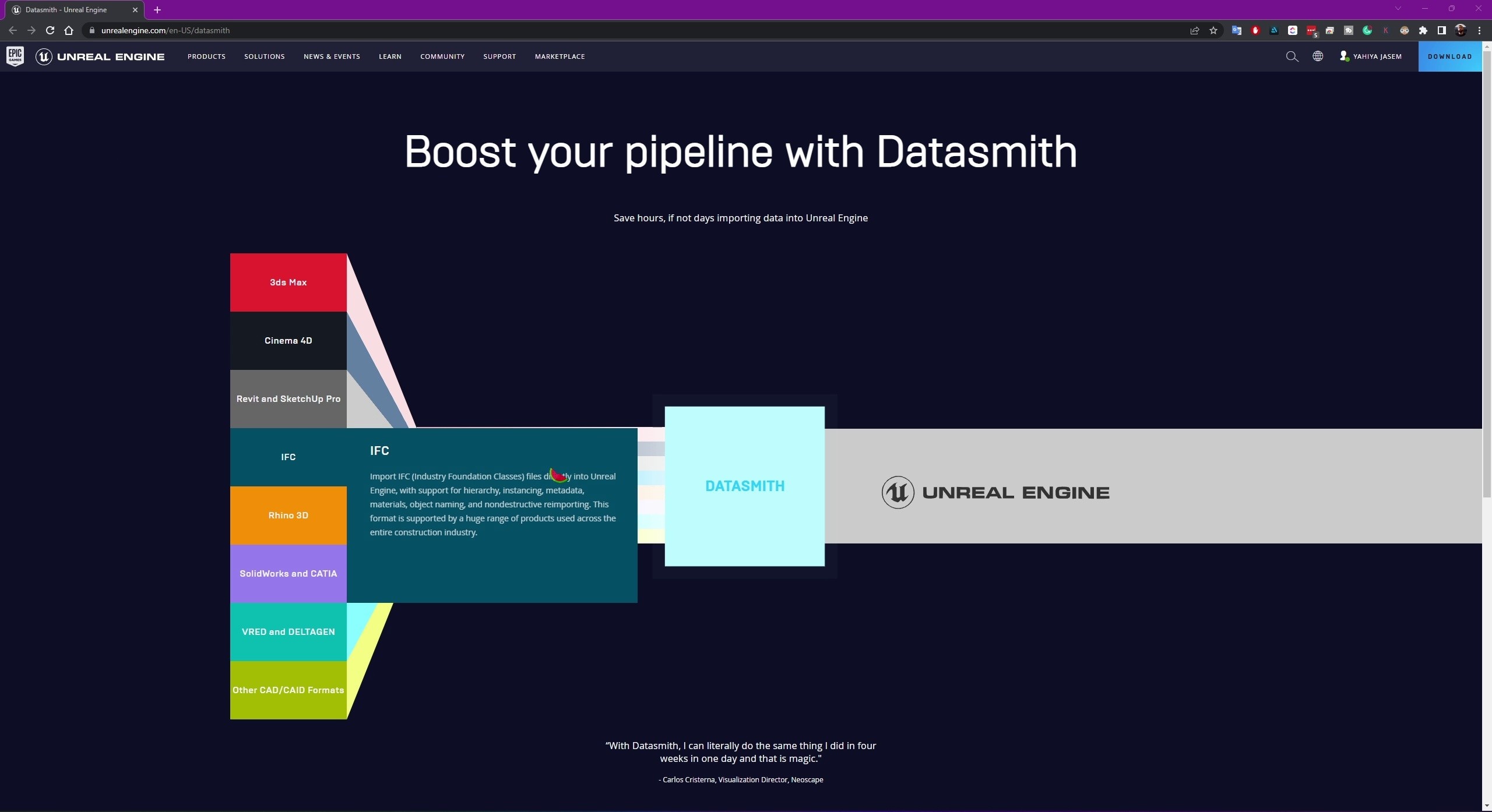

Lighting Fundamentals
- Unreal Engine Lighting Concepts
- Static vs Dynamic Lighting
- Types of lights & Lights properties
- Lights mobility
- Introduction To Lumen & Global Illumination Concepts
- Setting up Lumen in project settings
- Lumen Quality Control & Visualizers
- Lighting Exercises.







