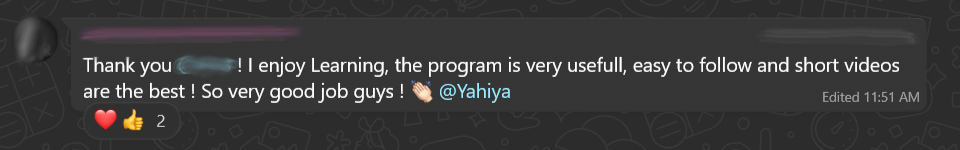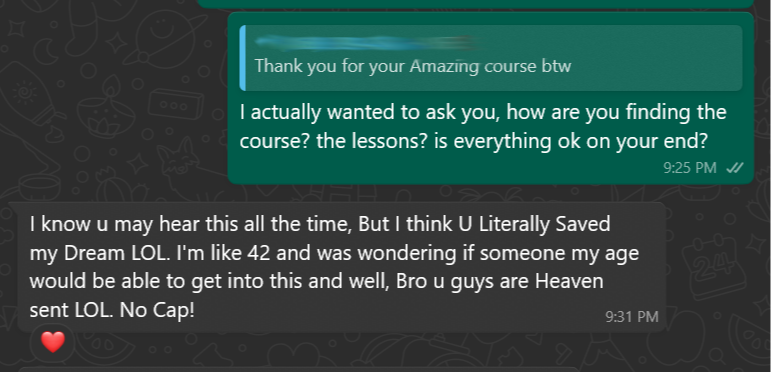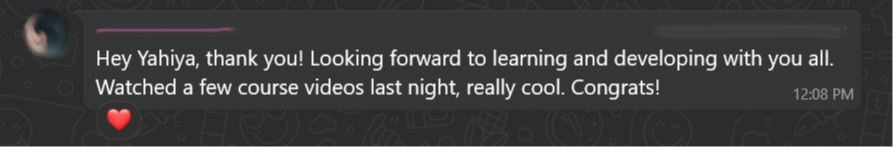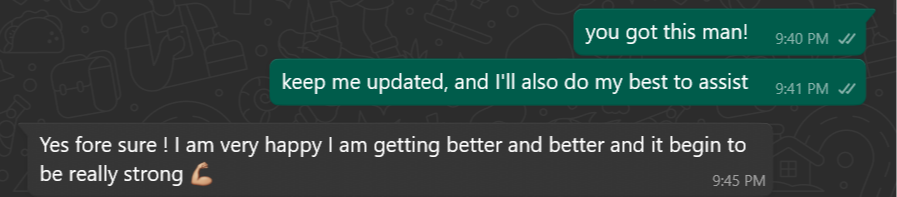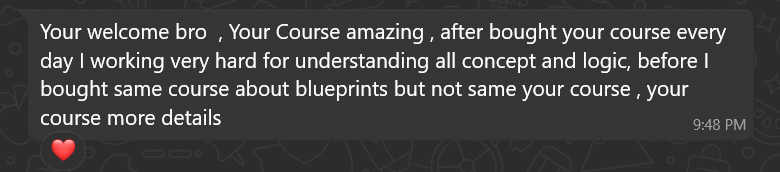Stop Losing Projects with Static Renders. Build Interactive Unreal Walkthroughs that Win Clients Instantly. ✨
Learn the systems top studios use to close deals, without hiring a developer or wasting years figuring it out.
Who’s This For?
✅ For architects tired of watching clients pick flashier competitors.
✅ For studios who want to future-proof their business against AI renders.
✅ For freelancers who want to escape the endless static-render grind.
✅ For real estate teams who need to wow clients before construction starts.
✅ For professional visualization artists worried about losing work to AI.
Why settle for static images… when you could immerse your clients?
Your competitors show the same flat PDFs and renders. Clients nod, but they don’t feel it. And then comes the hesitation… the dreaded ‘we’ll think about it.’ You’ve been here before.
It’s not that your work isn’t good enough ... it’s that the medium is.
What if you could hand them an experience so real, their decision was instant?

Win More Clients
Interactive presentations close deals faster than static renders.

Reusable Systems to Save Time
Build interactive tools once and use them in every future project.

Stand Out in Your Field
Build tools that keep clients engaged and deliver like a pro.

Fast-Track to Results
From beginner to client-ready walkthroughs in weeks not years.
What our people are saying!
See why architects and studios love this course!

Meet Your Instructor
Yahiya Jasem, founder of VR Division, Epic Games Golden Partner.
I’ve spent the last decade building Unreal Engine projects and interactive tools for architects and studios, and I’ve distilled everything into shortcuts I wish someone had given me.
Thousands have already learned from my YouTube tutorials. This course takes it even deeper, with systems designed to get you results faster than trial-and-error ever could.


🔧Systems you will learn how to build
Level up with a library of core systems you’ll build step-by-step, with full source files to reuse in every future project
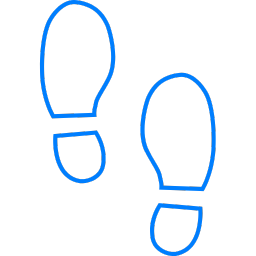
First-Person Mode
Control your character directly from eye-level for immersive, human-like exploration.
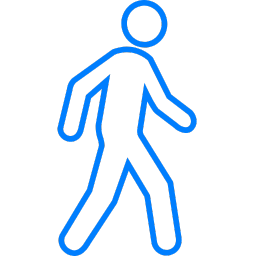
Third Person Character
Walk through your projects with a visible character (Metahuman compatible).
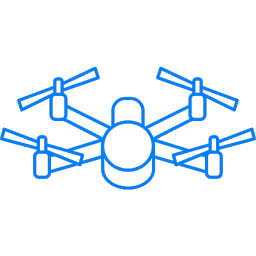
Drone Mode
Fly around your project freely to inspect spaces from above.

Top-Down View
View the project from a bird’s-eye perspective.
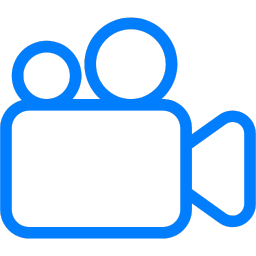
Cinematic View (Sequence Mode)
Create and play cinematic camera sequences with UI integration and immersive presentation options.

Lighting (Rendering) Modes
Toggle between Detailed Lighting and Lit to highlight how lights interact in the scene.

Material Customization System
Allows users to select and apply materials dynamically to objects.

Furniture Customization System
Replace furniture models and apply materials using a dynamic panel.

Teleportation System
Easily navigate between locations, floors or rooms in the project.

AEC Scalable Material System
Create a scalable system for material selection with data tables.

Time-of-Day Control
Drag a slider to dynamically update sun position to simulate different times of day.
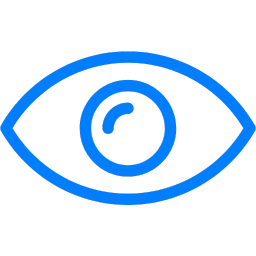
Furniture Tagging & Visibility
Use actor tags to hide/unhide furniture with a click of a button.

Points of Interest System
Create interactable POIs for interiors and exteriors that teleport players or display detailed information when clicked.

POI Filter System
Create a slick and functional UI taskbar that allows users to filter POIs by attributes like rooms, budget, and orientation.

Section Clipping System
Create a clipping plane that allows users to visually cut through geometry for improved spatial understanding.
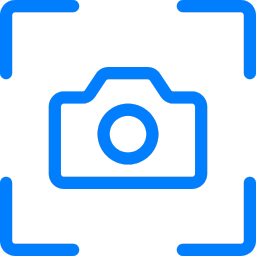
Screenshots System
Take high-resolution screenshots from any camera perspective, useful for marketing.
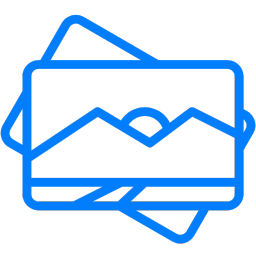
Modular Gallery
Display photos, renders in a sleek, full-screen gallery mode where users can browse visual media of a specific space.

Advanced Mini Maps
Switch between floor plans automatically based on player height ,perfect for multistory projects.

Compass System
Give users spatial awareness with a live compass (designed in Figma, implemented in UE5).
Your Investment
Hiring a developer to build these systems? $10,000+.
Buying separate plugins? $1,000+.
Learning alone? Years of wasted time.
You get everything for a fraction of that:
John
Very friendly and accommodating and that you can learn at your own pace knowing there are people there to help and guide you at every step. The course would be invaluable to them if the wish to learn and advance in this sector.
Alex
Before the course I didn't even know how to open the blueprints window and now I have been able to program my own menu and I have learned to interpret some functionalities for my personal project myself. Without the course I couldn't have done it.
Justine
I’d give it a 10/10. It’s insanely beginner-friendly, but what makes it special is that you don’t just learn on the surface you actually understand how the whole system is built from the ground up. If you’re unsure,Huge thanks to Yahiya and VR Division Team!
This Course Grows With You (Free Updates Included)
When you join, you’re not just buying a course; you’re helping shape a toolkit.
I’m actively building new systems requested by students:

DSLR Mode

Lights Manager System

Real-Time Color Picker
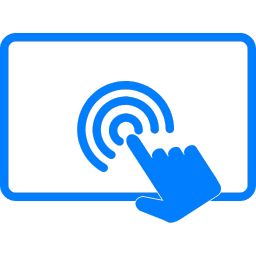
Touchscreen Controls
Competitors are already winning projects with real-time walkthroughs.
Every month you wait, you lose projects you could have won. Don’t give clients a reason to pick someone else.
Frequently Asked Questions
Do I need coding experience?
Will I get help?
How will this course benefit my career?
How long do I have access?
Do I need to know Unreal Engine to take this?
How long do I have access to the course?
Do you offer refunds for the course?
Have Questions?
Have questions before joining? Drop us a line!